


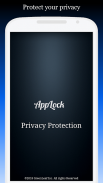

AppLock

Description of AppLock
The advance AppLock allow you to protect your private or sensitive apps.
Protect your privacy with help of secret password, pattern and finger print sensor.
✓Lock Facebook, Whatsapp, Gallery apps with password and prevent the apps from being exposed by snooper!
✓Now lock your apps with fingerprint scanner support!
- Finger print support only on 6.0 or above version.
✓The most advanced AppLock! try it now - FREE!👍
☆Features:
1) One touch to lock:
» Simple smart powerful lock system and battery efficient.
2) Protect sensitive information:
» Lock apps that containing sensitive content like photos, videos, contacts, messages.
3) Password, Pattern and Finger Print Lock screen:
» AppLock lock your apps with PIN Lock, Pattern Lock and Finger Print. Choose your
favorite style to lock apps. Pattern lock is easier and faster to unlock. Much safer for
you to lock apps!
4) Lock social apps
» AppLock can lock Facebook, Whatsapp, Gallery, Messenger, Snapchat, Instagram, SMS,
Contacts, Gmail, Settings, incoming calls and any app you choose.
Prevent unauthorized access and guard privacy. Ensure security.
5) Parental Controls
» Never worry about your kids to change or delete your important things.
6) Snap Intruder.
» Applock will take picture of intruder after 3 attempts of incorrect password, pattern or
finger print.
7) Reset password
» Applock supports ability to reset a lost password.
8) One-Tap to Enable/Disable AppLock:
» Tap the lock icon at the upper right corner on Lock App page, to enable or disable
AppLock.
✓Permission:
-Usage Access: Applock uses this permission to identify if lock app is opened.
✓IMPORTANT NOTE FOR HUAWEI AND XIAOMI USERS
Huawei and Xiaomi devices have evil task killer services that interfere with the
AppLock service. For our app to work, you need to add App Locker to allowed apps in
those devices' security settings.
Huawei: Phone Manager App > Protected Apps > Add App Locker to the list.
Xiaomi: Services > Security > Permissions > Autostart, find App Locker and enable
autostart.


























